You might start to worry when you realize that the Speed Trap Camera (AES) has captured a picture of your vehicle while speeding. The wisest decision in this situation is to check the JPJ summon quickly.
Although simple, many people do not know how to check the JPJ summons online. Also, there may be a discount on your vehicle claim. This article will help you, don’t worry.
How to check the price of JPJ summon online
Before paying the JPJ summons, you need to make sure whether your vehicle is subjected to a summons or not. You can check it online or via SMS. Here’s how to do it:
1. Check the JPJ summons on the MYEG portal
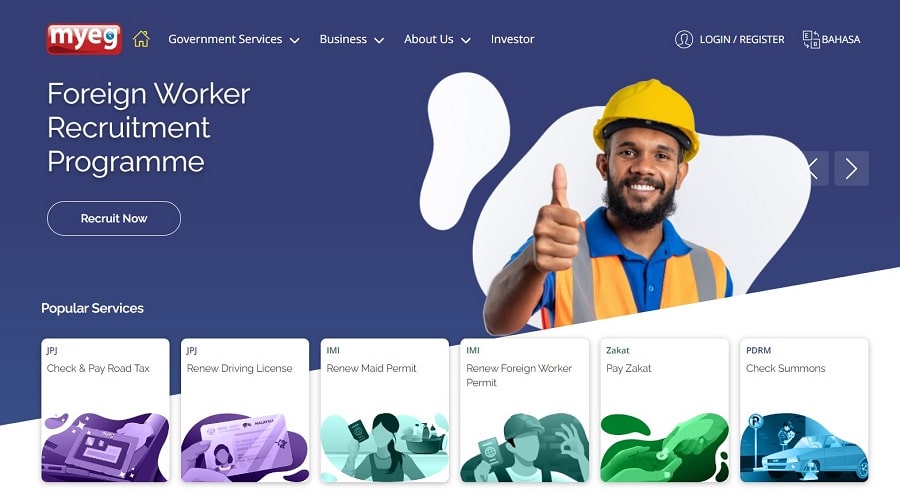
Accessing the MYEG site is one of the easiest ways to see the status of your vehicle. On this website, you can check the JPJ and police summons simultaneously. Here are the steps for reviewing a JPJ suit via Porta Myreg:
- Go to MYEG’s official website at https://myeg.com.my
- If you are already registered, you need to log in
- Go to the e-Services menu and select JPJ. You can also check the PDRM and AES summons.
- Enter your ID number and select a category
- Finally, click Submit, and it will show whether you have a summons or not
2. Check the vehicle summons on the JPJ & AES portal
Another way to check the JPJ summon online is to open the official JPJ portal page.
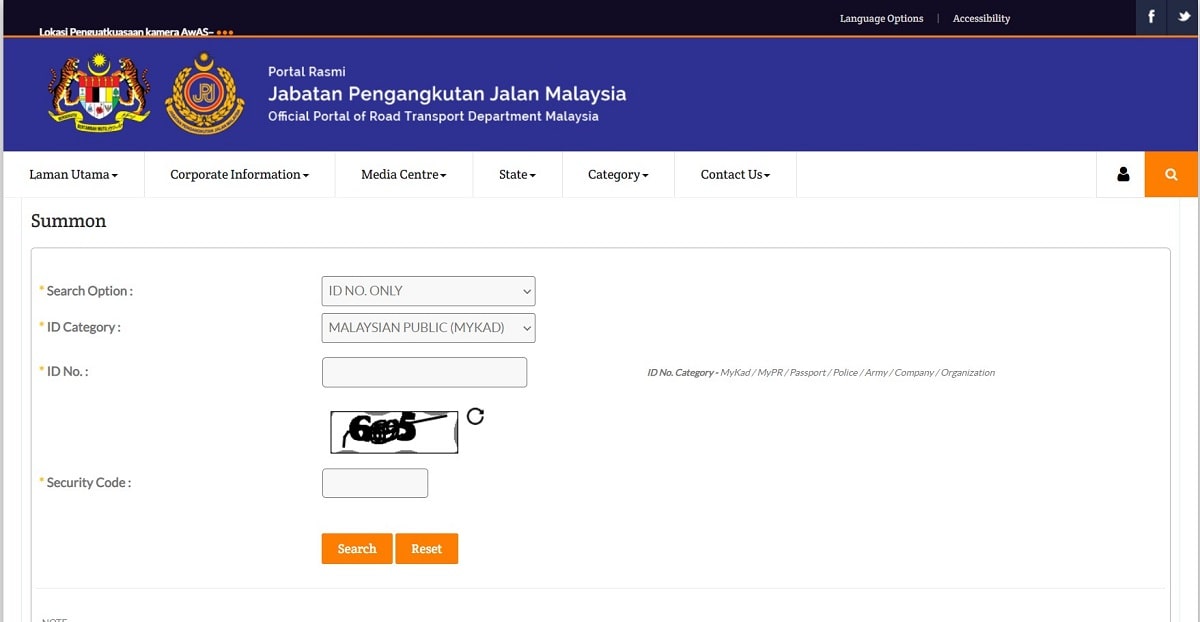
You will need a national identity card (NRIC) number to do this:
- Visit the official JPJ website at https://www.jpj.gov.my/en/web/main-site/semak-saman
- In the search options section, select ID NO. ONLY
- In the ID Category section, select the type of ID you want to use
- Enter ID No.
- Enter the security code
- Press the Search button if it has been filled
If you prefer to use an identification card and vehicle number plate, here are the steps:
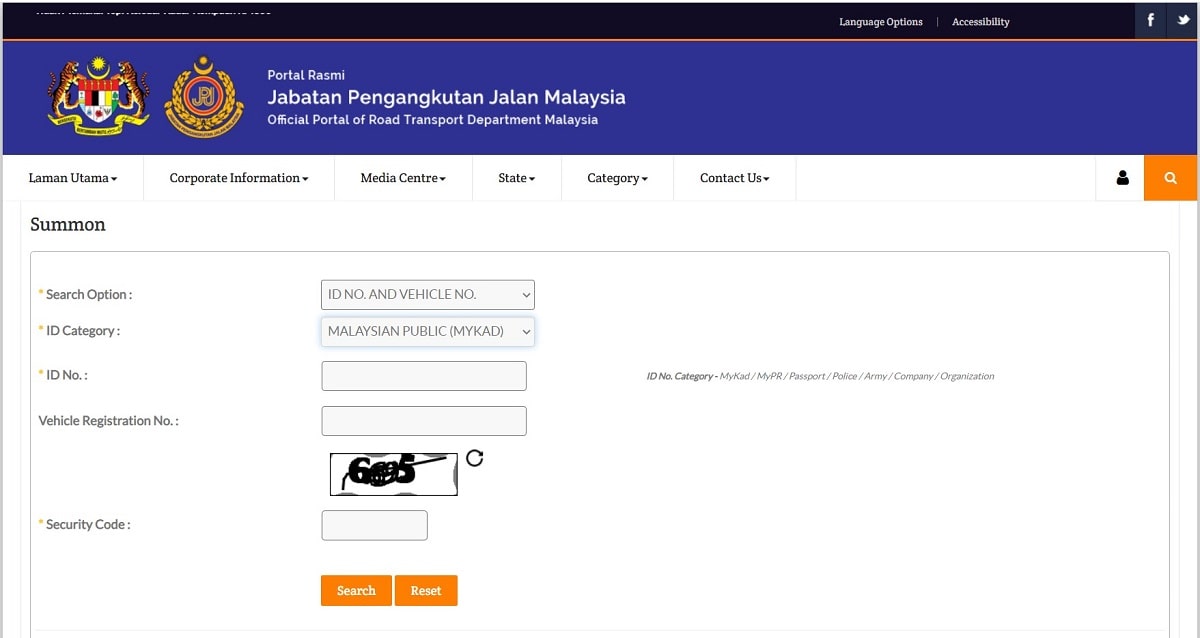
- Visit the official JPJ website at https://www.jpj.gov.my/en/web/main-site/semak-saman
- In the search options section: select NO. ID AND NO. VEHICLE
- In the ID category, select an ID type
- Enter the ID number
- Enter Vehicle Registration No.
- Enter the Security code
- Press the Check or Search button
3. How to check the summons through the RILEK portal
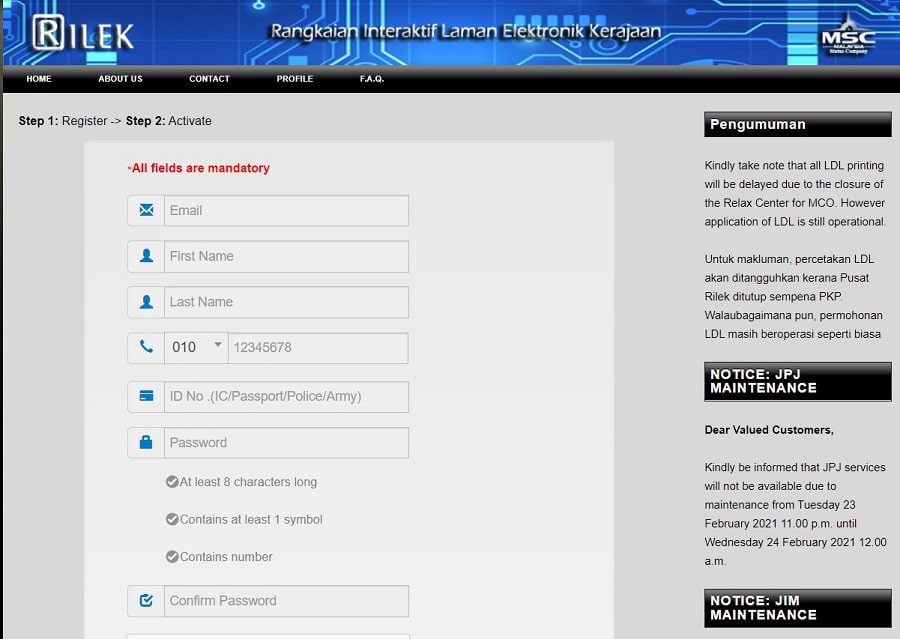
Accessing the RILEK portal page is another way to see if you have a JPJ summons. Follow these steps:
- Go to the RILEK website at https://rilek.com.my/register
- If you have registered, you only need to log in using your username & password
- Go to the “Search By” menu and select to check the JPJ suit
- Enter the requested details and click Check
- For information, you can also check the police summons through RILEK
4. Check JPJ summons using SMS
If you cannot connect to the Internet, you can use SMS as an alternative to check the price of JPJ suits. Here’s how:
#How to check JPJ summons by SMS using NRIC number
- Type POLIS<space>SAMAM<space>No. Identification card
- Send to 15888
Example: POLIS SAMAN 9123456789
#How to check the summons with the vehicle number
- Type POLIS<space>SAMAN<space>Vehicle plate number
- Send to 15888
Example: POLICE SUMMONS WTH1234
or
- Type JPJ Saman<space>Vehicle plate number or Mykad number
- Send to 15888
Example: JPJ Saman WTH1234
Vehicle registration numbers, including cars, motorcycles, lorries, etc. You can check all of them as long as they are registered in JPJ. Finally, not only to check the summons, but you can also pay the summons online. You no longer need to queue at the counter.