For those who don’t know how to check the KWSP number, you might find this article quite useful. Checking KWSP can be done at any KWSP branch or even in an easier way, i.e. by the online website and phone call. Besides, checking the EPF number can be done with and without the IC number (NRIC).
This article will elaborate on all the details and step by step on finding your EPF number easily and quickly.
5 Ways How to Check EPF Number
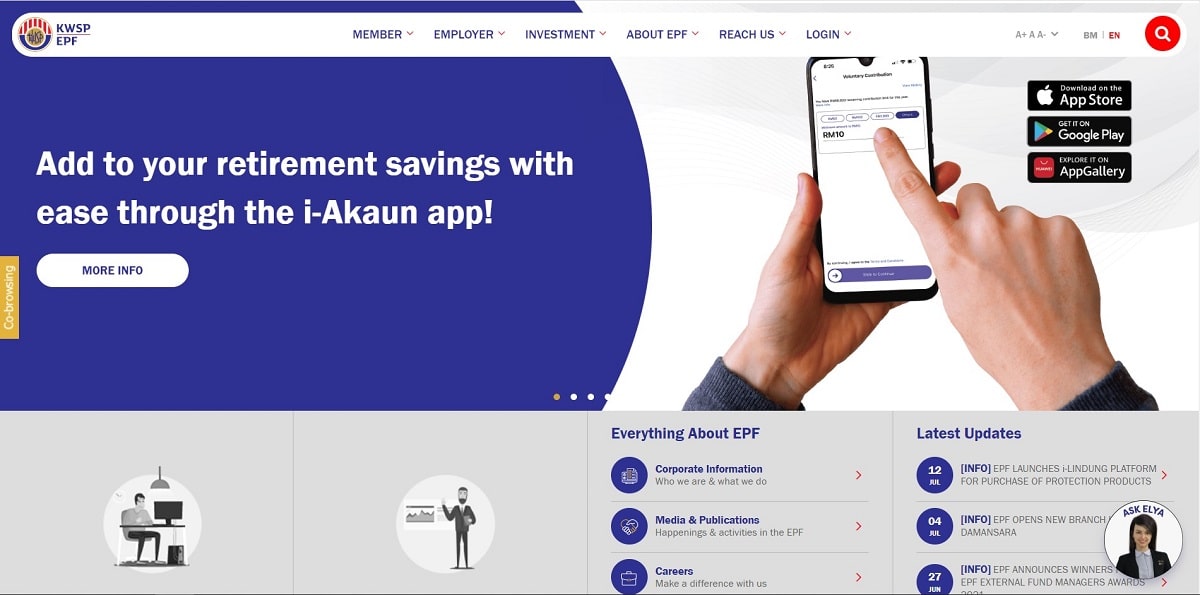
If you are confused and don’t remember your EPF number, don’t worry! It is not difficult to get the KWSP number. Here are some ways to check your EPF number:
1. Checking the EPF number via EPF CMC
Please note that their working hours are from Monday to Friday, 8 am to 5 pm. Besides, it would be best if you were more comfortable since the CMC staff are very prompt, helpful, and friendly. This method is using the IC to identify you.
Here is how to check the KWSP by direct phone call:
- Call the EPF Customer Management Center (CMC) at 03-89226000. Wait till they answer your call
- Inform them that you forgot your EPF number and need to check it
- The EPF CMC will ask for the Identification Card Number (IC number) for verification, and they will also ask for your Full Name
- Once everything is verified, they will tell you your EPF number
- The entire process could take up to 2 minutes.
2. How to check EPF number via online i-Akaun
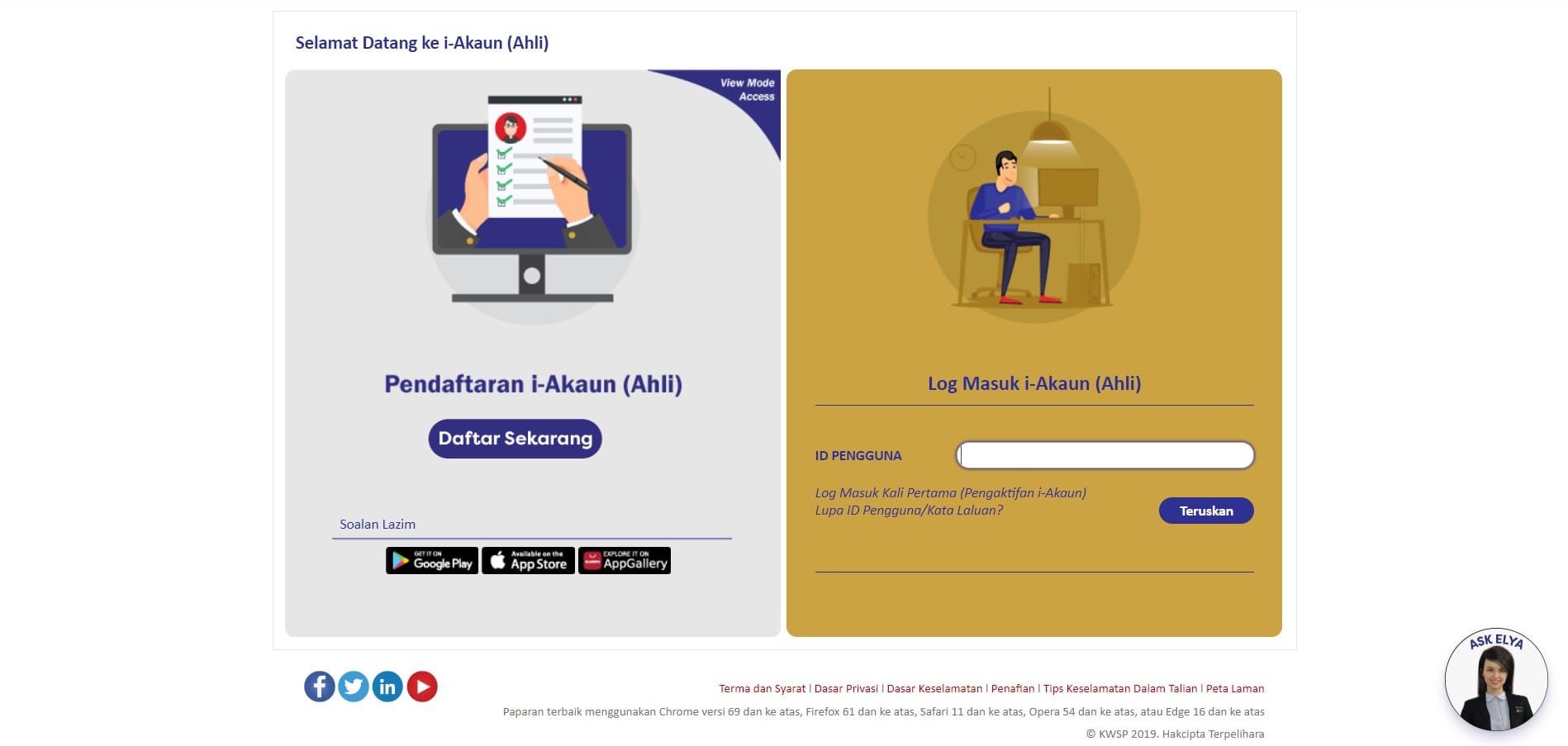
Before using any online services of KWSP at secure.kwsp.gov.my, you need to register the KWSP i-Account first. After registering, all you need to do is to log in with the user ID and password you have registered before.
Here is the step to check the KWSP number using your i-akaun:
- Visit the official KWSP i-Akaun login site
- Use a preferable language, either Bahasa Malaysia or English
- Enter your USER ID and press the Continue button
- Make sure your Security Image and Passphrase are correct
- Enter your PASSWORD and press the Login button
- After logging in, you will see the Welcome message with YOUR NAME and the last login date
- Click the PROFILE tab on the top menu
- Now you can see information such as your KWSP number
- Congratulations
To check the EPF balance online via i-Akaun, you must go through the same steps and log in.
- Click the EPF logo on the top left.
- Under Account Summary, you will be able to see the balance of Account 1 and Account 2 in the form of a pie chart
In case you have trouble with logging in to i-Akaun and received the message as such:
G0203: Your account is no longer active. Please click on the “Forgot Password” link to reset your password.
You can simply click Forgot User ID/Password link and follow the instructions to reset the password
3. Through your employer’s HR team
You may also ask your current employer’s Human Resource (HR) Department for your EPF number.
The HR department should have all the details of its employee, including the EPF numbers. However, if it is a new employer, you might want to ask the previous one.
4. How to check the EPF number through the kiosk

To check your EPF number, you don’t have to queue up. Instead, you can use the kiosk to get your KWSP number.
When you are at the EPF Kiosk, choose to print your EPF account statement. This is where you can see your EPF number stated.
By printing a statement, you can also use the EPF kiosk on the premises to check the balance.
For that purpose, you can visit the EPF website to know the location of the KWSP Kiosk nationwide, including EPF third-party kiosks. Check their operating hours as only some kiosks are available after office hours.
5. How to check the EPF number at the EPF counter

Additionally, you can also go to the KWSP counter to do various transactions. Not only to check the EPF number, but you can also get a statement showing the latest balance. Here is how:
- Come to any nearest EPF branch
- Bring an Identification Card
- Take the queue number and wait your turn
- Finish your business at the counter
In summary, the easiest and fastest way to check the EPF number is by calling the EPF CMC at 03 89226000. By connecting to the EPF CMC, it would save your precious time and energy. It is just that the operating hours are on weekdays.